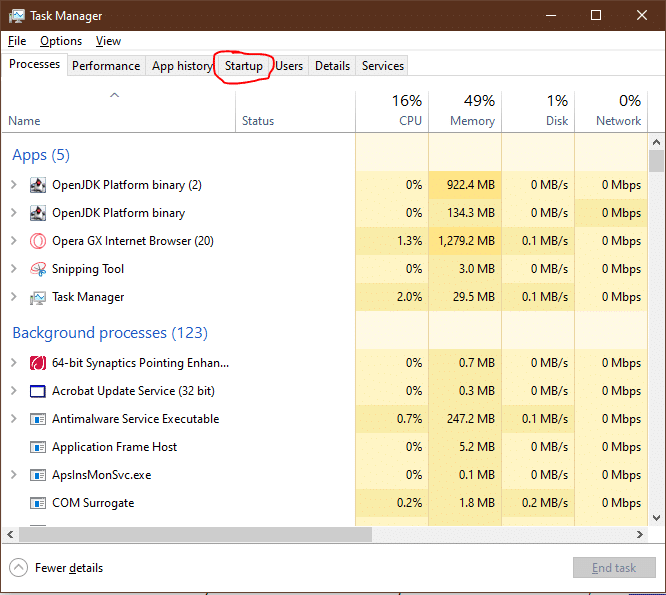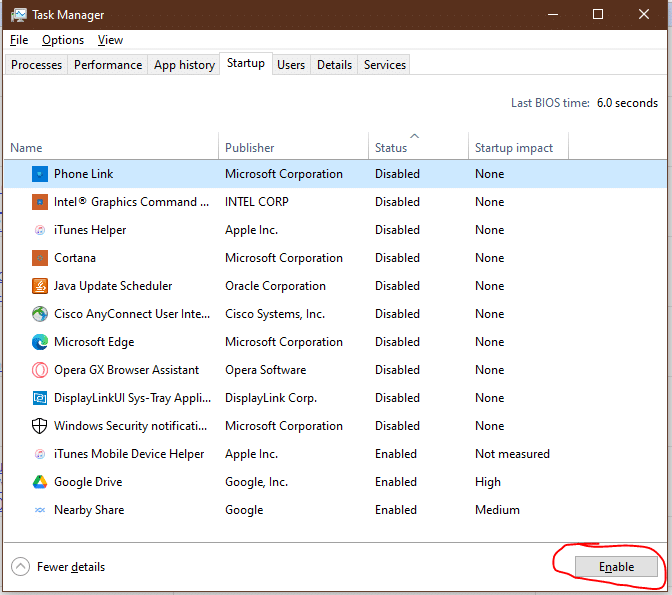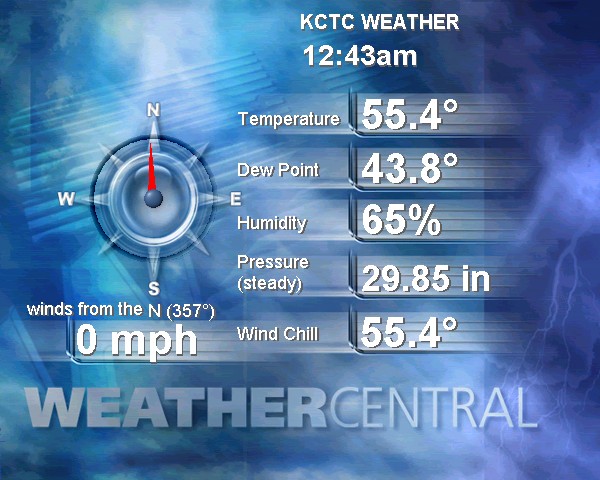There are a few different ways to open up the task manager.
- You can click the Windows key and simply search “task manager”.
- Press the Windows Key+ R Key which will open the run command, after that is open type in “taskmgr” which will open task manager.
- Lastly you can right click on the task bar and click on “task manager”.
Once task manager is open if you navigate to the tab that says “startup” that will allow you to see what programs are enabled and disabled at startup. If you click on one of the programs it will highlight it and that bottom right the button will show enable or disable depending on if the program is enabled or disabled to began with.